OHSummit 2013 Sponsors
Windows users should start here.
Mac users should start here.
Wifit was developed on Ubuntu 12.04 LTS. Linux users should not have any difficulty installing it.
Requirements:
- Python2.7
- PIL
- Numpy
- wifit.py
I’ve written a small script (also included below) to do the legwork for you. This will work on the Raspberry Pi too, but its pretty slow.
#!/bin/sh wifit=wifit.0.0.3 sudo apt-get install python sudo apt-get install python-imaging sudo apt-get install python-imaging-tk sudo apt-get install python-numpy sudo rm -f $wifit.zip wget https://wyolum.com/downloads/$wifit.zip unzip -o $wifit.zip
Either copy and past the above script into a file or save the script into wifit_install.sh. Your desktop might be a reasonable place to save it or in a temporary folder. Change directories to where you saved the script. And execute it. You will be prompted for your root password.
Now use it!






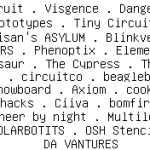
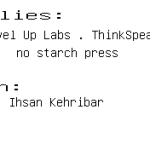
Pingback: Wifit on MAC! | WyoLum Blog
Pingback: Installing wifit.py on Windows. | WyoLum Blog
Pingback: BADGEr_V4 | Anderson69s
Customer “McHa a.k.a. Michal Kocer” got wifit working without MacPorts and forked the changes. Thanks Michal!
https://github.com/mkocer/EPD/blob/working/libraries/EReader/examples/Album/wifit.py