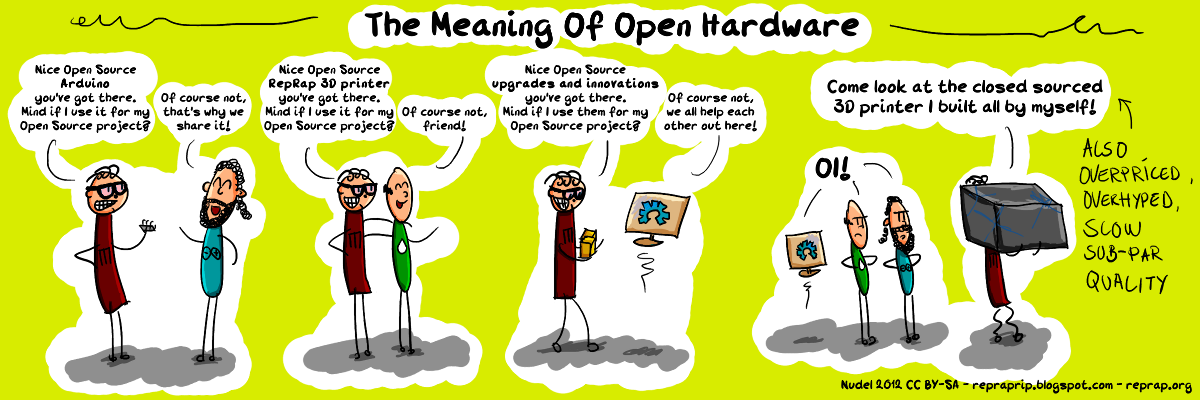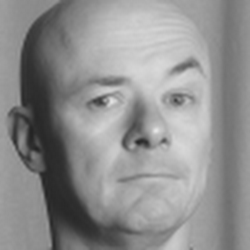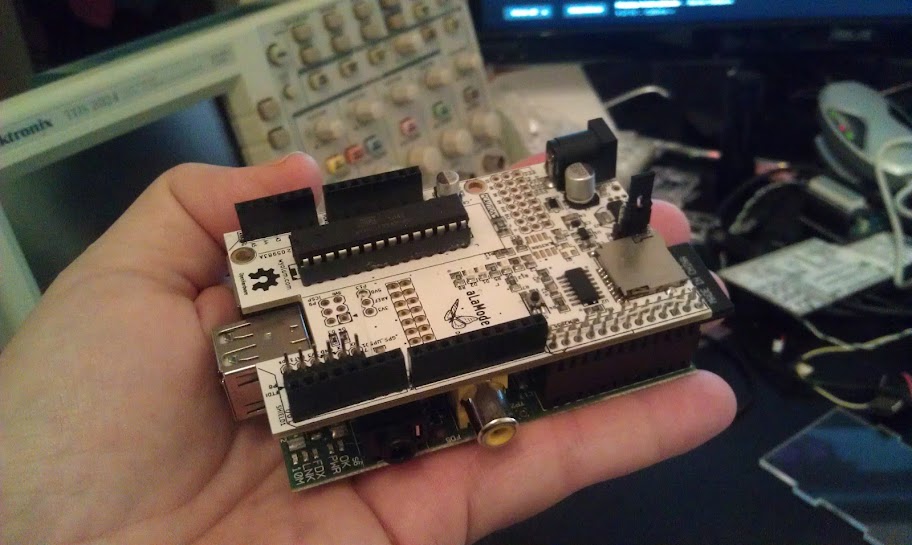I beg to disagree.
One of the unspoken rules of open hardware clearly stated by Phillip Torrone states that “Cloning Ain’t Cool” While on the surface he is correct, I think we must embrace cloning as a natural consequence of openness, and be flattered by the mimicry. Now I am not talking about trademark violation which is also called counterfeiting in another post by Phil and is not protected by open licences and is clearly despicable.
I’m talking about legally manufacturing a design that was released under a permissible license.
Recently Makerbot Industries moved away from openness when they announced that their Replicator 2 design would not be released as open source. Cloning was cited as a major contributor to this decision. In an attempt to placate the open hardware community, CEO Bre Pettis, pointed out that the (now closed source) extruder modifications were only made to ease mass production. I have two responses: 1. with 3D imaging growing as fast as 3D printing, the designs cannot be protected for long and 2. more importantly, this confuses open source with DIY. If open source means DIY, then why does the CERN community release hardware designs? Are we all expected to start tunneling a super conducting super collider from our basements?
The far more serious threat to open hardware is stealing. That happens when a company modifies an open design but does not release the modifications when the original license requires it.