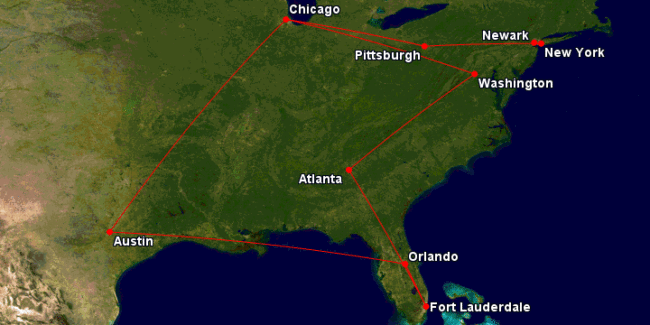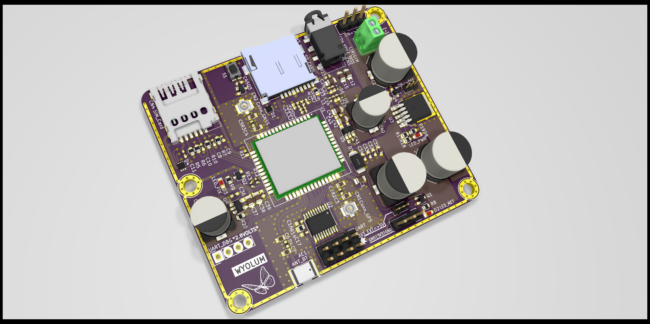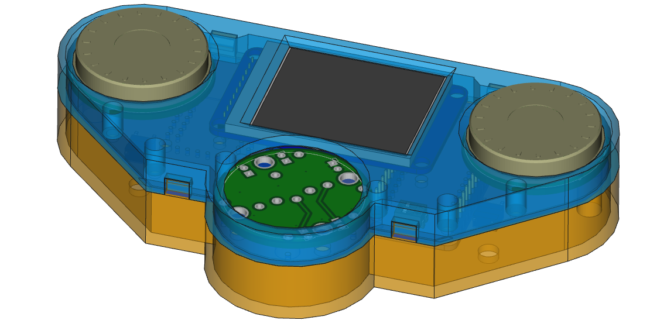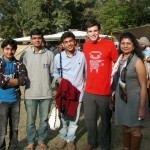The seed for my long overdue tour of the US was planted when I realised that my son – and “Minion-at-Large” at WyoLum, Hearsh’s Graduation at the University of Pittsburgh and KiCon 2019 were happening practically on the same weekend. Thus were set in motion the gears that culminated on my current Whirlwind tour of the US. I was looking forward to both events with equal anticipation. First step was to take a couple of small hops halfway across the world.
At WyoLum, we have been using KiCad since 2010, when it was still quite rough around the edges, but suited us better than other existing EDA even with all of its shortcomings. Since then, I’ve been consistently using KiCad for all of our hardware projects. And I love conducting workshops and boot camps to help people get started with KiCad. Over the years, at many locations in India and the US, I’ve conducted quick 2 hour introductions, as well as long, 2 ½ day intensive boot camps. This summer trip, I planned to do more of the same wherever possible. But I wasn’t sure what I could talk about, or do a workshop on, at a KiCad conference attended by novices, power users, developers and everyone in between.
Alongside of KiCad, we have also been using FreeCAD since several years. FreeCAD is an open source, parametric 3D modelling software similar to AutoCAD, Solidworks and Fusion360. It’s an amazing tool to develop models for 3D printing, Laser cutting or CNC engraving. We have been using it to create models of electronic components for use with KiCad, and also for designing enclosures for our projects.
Currently, I’m using FreeCAD to design a 3D printed case for a photo booth project we are working on right now, and it seemed like an apt topic to talk about at KiCon 2019 – “Mechanical CAD integration with electrical CAD”. We built our first photo booth in 2013 for the Open Hardware Summit, and an updated version for MAKE: magazine in 2016. The latest version is a huge improvement on the earlier versions – more about it in another blog post – and I’ve spend a lot of time trying to design an enclosure for it. Just like us, I figured everyone else who builds circuit boards will sooner or later require an enclosure, and using KiCad + FreeCAD seems like a killer combo.
While at the conference, I set up our TouchSelfie photo booth, and we managed to get some great snaps. Here’s a LINK to the photo album.
There are two separate use cases where FreeCAD is useful when designing electronics. One is to build 3D models of electronic components, align these models with their KiCad footprints, and embed them within the KiCad project. The other is to design an enclosure around the completed KiCad board which can then be 3D printed, laser cut or machined / injection moulded. In both cases, the basic FreeCAD workflow remains quite similar, and my talk focused on providing a quick walk through of the commonly used workbenches. I also briefly talked about two special workbenches which are very useful – KiCad Step Up Tools and CADquery workbench. The former, in particular, provides very strong integration between KiCad and FreeCAD. Embedded below is the video from my talk at KiCon 2019, and a link for the slides deck.
VIDEO : “Fast 3D Model Creation Using FreeCAD” – Anool Mahidharia (KiCon 2019)
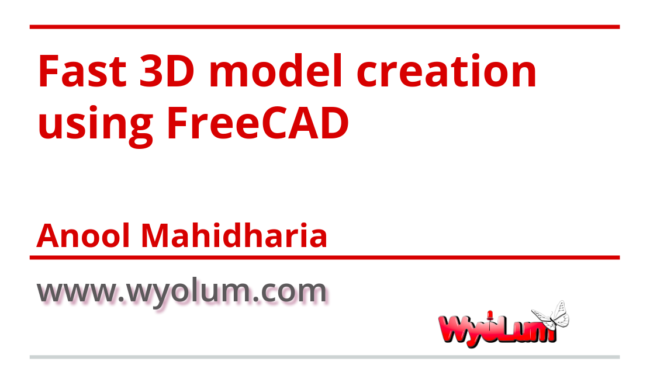
It’s not easy covering such a lot of ground within under 30 minutes, so I was glad to have a chance to do a longer workshop the next day where I (hopefully) guided a roomful of folks get started with the basics of FreeCAD such as constrained sketches, boolean operations and parametric modeling.
KiCon 2019 has been a great experience for me, and I met a ton of interesting people from all around, and made a lot of new friends. I’m hoping it becomes a recurring event and look forward to the next edition. Videos of the talks are being uploaded on YouTube on the Contextual Electronics channel. Do check them out, give a thumbs up, and share them around.