Rather than pay the huge shipping costs to send the remaining 19 BADGErs back to Seeed Studio, Amy volunteered to ship them from our house. You can pick them up in our reserve shop. Thanks!
Justin
https://wyolum.com/shop/28-ohs-badger.html

Rather than pay the huge shipping costs to send the remaining 19 BADGErs back to Seeed Studio, Amy volunteered to ship them from our house. You can pick them up in our reserve shop. Thanks!
Justin
https://wyolum.com/shop/28-ohs-badger.html
We did it. We did it just in the nick of time. We produced and delivered the hardware and software for 500 e-paper badges which were the hit of the summit. Flooding in Shen Zhen, where our Seeed Studio partners are located, delayed parcel pickup and nearly scuttled the whole affair. Frantic calls and emails on both sides of the Pacific only managed to confuse the situation. When seven of the eight boxes arrived in Washington DC we had them held for pickup and were greatly relieved to actually get the stinking badges in hand.
We were able to distribute all of the boxed among all of our WyoLum passengers to get them from Washington to Boston without paying extra baggage.
 We received the final registration list after the doors were opened to the conference center. Needless to say, there was much to be desired in cross referencing the final list to the badges, but we managed to get most of the people in there seats with a 30 minute delay. For the most part the OHS participants were friendly and understanding.
We received the final registration list after the doors were opened to the conference center. Needless to say, there was much to be desired in cross referencing the final list to the badges, but we managed to get most of the people in there seats with a 30 minute delay. For the most part the OHS participants were friendly and understanding.
Anool, Kevin and I presented a talk on #BADGEr directly after the keynote. Video pending.
Several people managed to customize there BADGEr using wifit.py.
When we weren’t attending the summit, we got to hang out at an amazing home in Milton about 20 minutes South of Boston. Every room was filled with beautiful original artwork and there were a lot of rooms and hallways, enough to get lost in and we did.
With Amy, Munmun, and Samata cooking we did not go hungry.
To top it off we had a brunch on Saturday after the summit.
On Saturday night, we overcame our urge to go to bed early. Jimmie invited the OHS volunteers for beers at Artisans Gallery. The SKUL biker gang affiliated with the Asylum was out in full force.
Maximka has figured out how to install and run wifit.py on a mac. Thanks Max!! Here are the copy/pasted instructions.
sudo port -v selfupdate
sudo port install py27-numpy sudo port install py27-pil
python2.7 wifit.py
sudo port select python python27
python wifit.py
OHSummit 2013 Sponsors
Windows users should start here.
Mac users should start here.
Wifit was developed on Ubuntu 12.04 LTS. Linux users should not have any difficulty installing it.
Requirements:
I’ve written a small script (also included below) to do the legwork for you. This will work on the Raspberry Pi too, but its pretty slow.
#!/bin/sh wifit=wifit.0.0.3 sudo apt-get install python sudo apt-get install python-imaging sudo apt-get install python-imaging-tk sudo apt-get install python-numpy sudo rm -f $wifit.zip wget https://wyolum.com/downloads/$wifit.zip unzip -o $wifit.zip
Either copy and past the above script into a file or save the script into wifit_install.sh. Your desktop might be a reasonable place to save it or in a temporary folder. Change directories to where you saved the script. And execute it. You will be prompted for your root password.
Now use it!
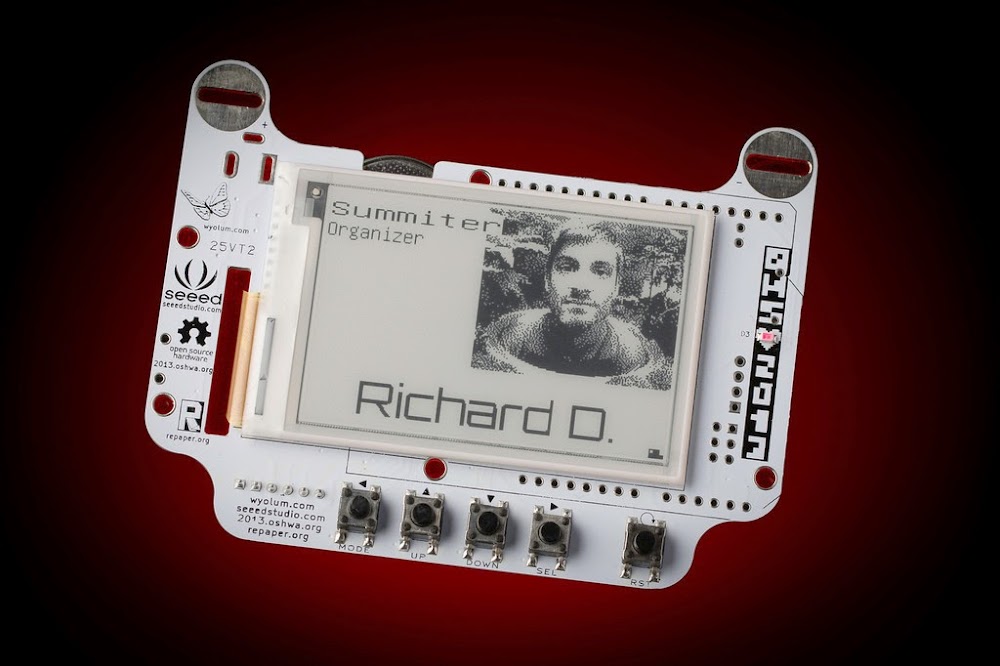
Mac users start here. Linux users here.
Here are the minimal requirements run wifit.py. If you know how to install packages on your platform, you should not have any trouble installing wifit. These links and photos below are for windows. Wifit has been tested on Ubuntu 12.04, Windows 7, and Windows 8.
Steps.
1. Install python2.7, by running the python installer. Use default settings.
 2. Install numpy by running the installer accepting defaults.
2. Install numpy by running the installer accepting defaults.
3. Install PIL by running the installer and accepting the defaults.
4. Unzip wifit to your desktop (or favorite location). Open the wifit folder and double click wifit.py.
5. Make some wifs! Save as .WIF or .png. Post your results!