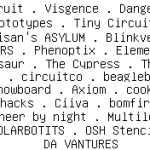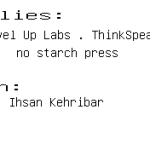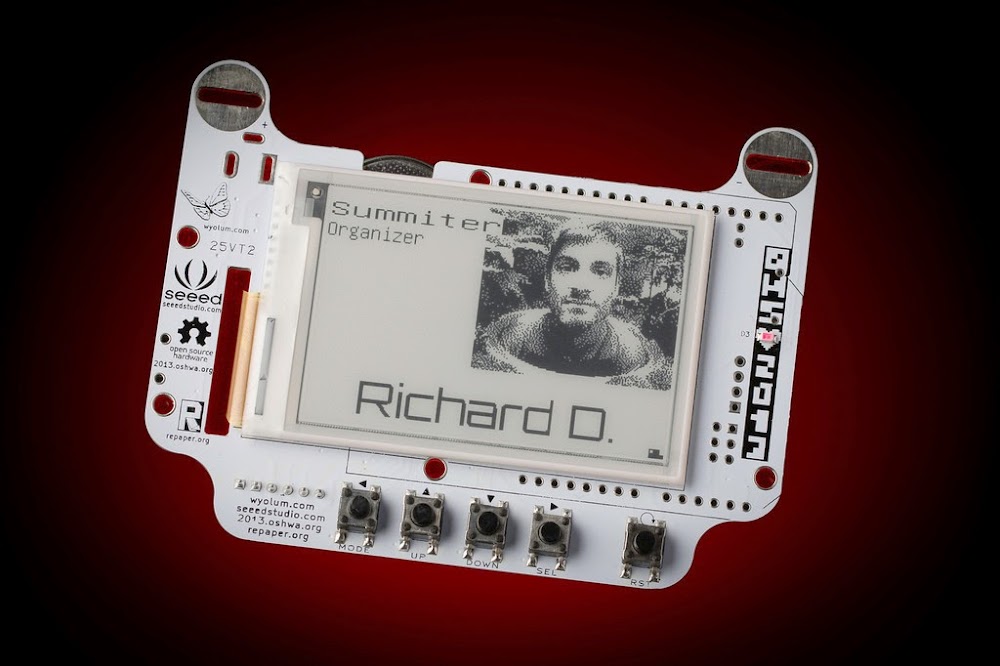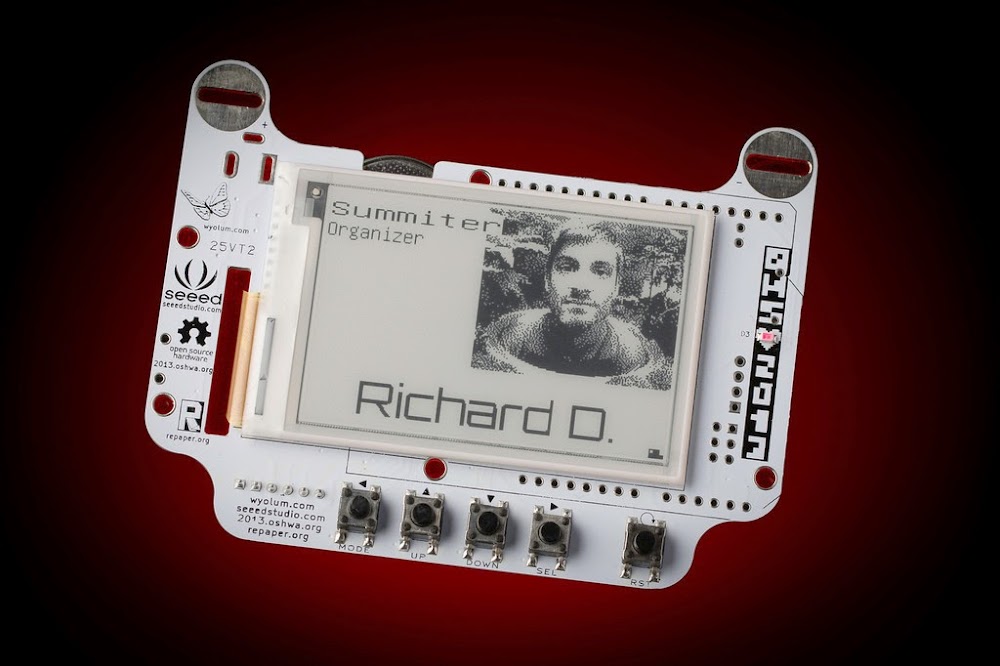
Mac users start here. Linux users here.
Here are the minimal requirements run wifit.py. If you know how to install packages on your platform, you should not have any trouble installing wifit. These links and photos below are for windows. Wifit has been tested on Ubuntu 12.04, Windows 7, and Windows 8.
- python2.7
- numpy
- PIL
- wifit
Steps.
1. Install python2.7, by running the python installer. Use default settings.
 2. Install numpy by running the installer accepting defaults.
2. Install numpy by running the installer accepting defaults.

3. Install PIL by running the installer and accepting the defaults.

4. Unzip wifit to your desktop (or favorite location). Open the wifit folder and double click wifit.py.

5. Make some wifs! Save as .WIF or .png. Post your results!